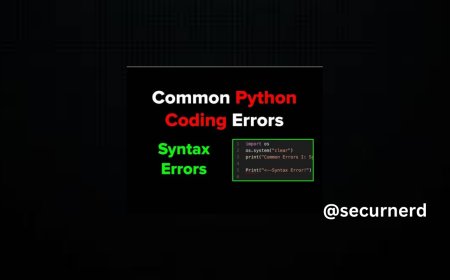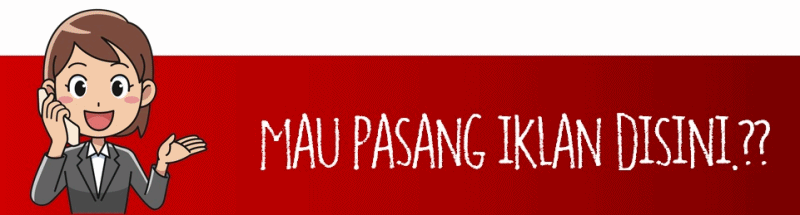JavaScript Timeouts and Intervals
Timeouts and intervals let you execute pieces of code at specific times — they’re really useful! Learn how to use them in this article.

Timeouts and intervals let you execute pieces of code at specific times — they’re really useful! Learn how to use them in this article.
Before we begin…
I highly recommend following along in this article! It’ll help you understand and remember the concepts better. To get started, create this HTML file and then open it up in your browser:
<html> <head> <title>JavaScript — Timeouts and Intervalstitle> head> <body> <script> // Exciting code coming soon! script> body> html>
If you want to try out some JavaScript, you can put it in the